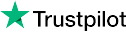It looks like nothing was found at this location.
Need Assistance?
WorkingCapital is not a lender or a broker. Working Capital does not offer loans, credit lines, credit cards or any type of consumer or business financing whatsoever. Rather, Working Capital provides a platform to connect borrowers with potential lenders, which may result in borrower obtaining a loan or other type of financing. The loan approval process, qualifying criteria, as well as but not limited to the terms of any financing and the terms thereof.
Reproduction in whole or in part is strictly prohibited.